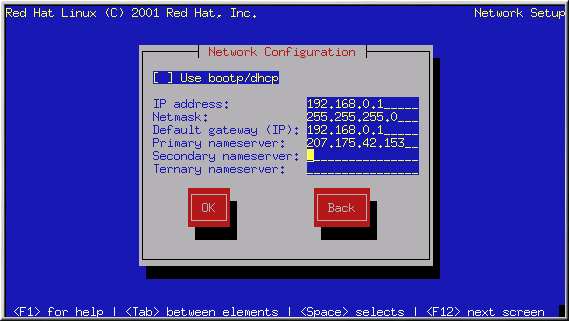Network Configuration
If you do not have a physical LAN card or virtual LAN, you will not see this screen. Please skip ahead to the next section, the Section called Time Zone Configuration.
If you have a physical LAN card or virtual LAN, and you have not already configured your networking, you now have the opportunity (as shown in Figure 3-11).
If there is more than one LAN interface allocated to the LPAR, this dialog configures the primary interface. This will enable tools such as setup to configure the others later. Other network interfaces can be configured after installation, using the setup command.
Choose whether you would like to configure your IP address using bootp/dhcp. If you do not have DHCP client access or you are unsure what to provide here, please contact your network administrator.
In this case, an existing server on your LAN dynamically supplies network-related information needed to add this system to the network at connect-time. (Note that if you do this, the remaining fields in this dialog will be disabled, as DHCP and BOOTP essentially "fill in the blanks" for you.)
If you do not use bootp/dhcp, enter, where applicable, the IP Address, Netmask, Default gateway (IP), Primary nameserver, Secondary nameserver, and Ternary nameserver. If you are unsure of any of these, please contact your network administrator.
The information you enter here is static network information. In this case, the network information you supply is assigned permanently to this computer.