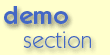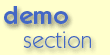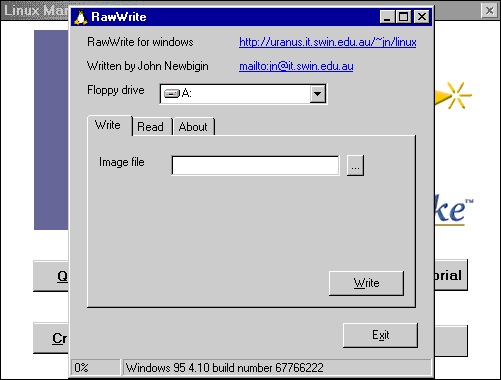 |
|
The file needed to create a boot floppy for a CD-based install is called "cdrom.img" located in the "/images" directory of the Installation CD.
 After choosing this image file, select the "Write" button to create the boot disk. After choosing this image file, select the "Write" button to create the boot disk.
 After the boot floppy is created - leave it in the drive, exit out of Windows and reboot your PC to begin the installation. After the boot floppy is created - leave it in the drive, exit out of Windows and reboot your PC to begin the installation.
 Boot floppies for alternative installation methods can be made by using the other boot images located in the same directory. Boot floppies for alternative installation methods can be made by using the other boot images located in the same directory.
|