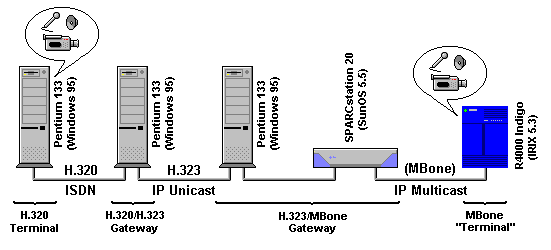
|
Project Number: 1007 ( RE) Project Title: Multimedia European Research Conferencing Integration (MERCI) Deliverable Type: (PU/LI/RP)* RP |
|
Deliverable Number: D3 Contractual Date of Delivery: 31 August 1997 Title of Deliverable: MERCI Software Deliverable III Work-Packages contributing to the Deliverable: 2, 3, 5, 6, 7, 8, 9, 10 Nature of the Deliverable: (PR/RE/SP/TO/OT)** TO Authors: Roy Bennett, Project Manager, MERCIAndreas Rozek, RUS
Those responsible for the deliverables are acknowledged in the relevant section of this document. |
Abstract:
This is a Project deliverable. The tools we are delivering are freely available on World-Wide Web and ftp sites around the world. We have documented each of them under the headings Release Description, Systems Requirements List, Installation Guidelines, and the Web source for the software.
In this deliverable we offer:
UTG – the UCL Transcoding Gateway
This tool allows a user to use a client program on a PC to link to an Mbone conference via IP/ISDN or any unicast link. The client makes a unicast connection to a server which is on a multicast capable network.
TELES H.320 to MBone gateway
This is the precursor of a tool to allow interworking between multiple participants in an H.320 conference and Mbone conference participants. This first release allows a single H.320 terminal to join an Mbone conference.
MMCR – the Multicast Multimedia Conference Recorder
MMCR is a client and a server which allows the user to record, playback and perform simple VCR-like tasks on multicast conference streams which may be encrypted or not.
Keyword list:
audio, gateway, ISDN-2, Mbone, multicast, multimedia conferencing, RTP/2, shared workspace, video
Software delivered
UCL Transcoding Gateway (UTG)
Acknowledgements
This gateway has been developed by Jin Yang as part of the Telematics for Research Project MERCI. It uses a modified version of the UCB video transcoder vgw developed by E. Amir and others and the audio transcoder built into the RAT audio tool developed at UCL.
Release Description
UTG tries to address two issues in order to provide conferencing connectivity to users over N-ISDN or other low speed point-to-point connection. The first is concerned with the mismatch of link speeds. In existing applications, each sender transmits at the same rate to all receivers. With heterogeneous receivers, the source would have to run at a rate that matches the most constrained receiver. When N-ISDN is used, the available bandwidth is limited to 64 Kbps (1 B-channel) or 128 Kbps (2 B-channel). Currently most MBone transmissions use a target rate of 128 Kbps for video and 64 Kbps for radio, precluding simple bridging of MBone sessions across 128 Kbps ISDN line. Thus some kind of rate control - reducing rate by transcoding or reducing frame-rate (for video) - becomes necessary. The second issue concerns network configuration. Multicast routing is not yet ubiquitous, and so there are sites that wish to participate in MBone sessions but cannot do so. This applies in particular to workstations situated at the end of ISDN lines running IP (usually PPP) over ISDN. Such workstations often do not wish to run full Multicast routing, or cannot do so if they are running any Microsoft operating system without a local Multicast router, and so an alternative solution is required.
Systems Requirements List
Server
Solaris 2.x
Connected to Mbone
Client
Any platform supporting Java 1.1
Mbone tools installed: rat, vic (vic on Win95) and sdr.
An IP connection to the server.
Installation Guidelines
Server
Download the server package file utg-server.tar
Untar it:
tar xfv utg-server.tar
These files will be extracted under the directory UTG1.0-server/:
server-installation - this file.
audio_relay - the audio relay agent
video_relay - the video relay agent
sdr_relay - the sdr relay agent
vgw - the video transcoder/rate-adapter engine
rat3.0.22 - the audio mixer/transcoder engine
Run server:
cd .../UTG1.0-server
audio_relay&
video_relay&
sdr_relay&
These agents will write run-time messages using syslog(), so if you want to see the messages you will need to set syslog.conf file.
Client
Download UTG1.0-client for Windows95
A set-up application is provided which includes a package (10MB) to install UTG1.0 client code, the Mbone tools (rat, vic and sdr) on Windows 95, and JDK1.1 on Windows 95.
Or you can download a smaller package (3MB) excluding JDK1.1.
Install client and set the relay server to the machine on which the relay server is running.
Restart the computer to make the change of Autoexec.bat effective.
Invoke client
A program group is added after the installation in:
Start
Programs
UCL Transcoding G/W
There are three program items now:
Introduction – instructions on how to use the client user interface
Relay without sdr - will start the client without sdr
Relay with sdr - will start the client and sdr.
Web source
http://www-mice.cs.ucl.ac.uk/utg/
H.320 to MBone Gateway
Acknowledgements
The H.320-MBone gateway has been developed by TELES AG, Berlin and University of Bremen.
Release Description
Actually, the H.320-MBone gateway consists of two gateways connected together: a H.320-H.323 gateway and a H.323-MBone gateway. In order to be able to use the TELES H.323 software for Windows 95 (rather than having to port it to a different platform) the H.323-MBone gateway needs both a PC and a SPARCstation.
In order to place a call from a H.320 endsystem the user first has to dial the number of the H.320-H.323 gateway followed by a 3 plus three digits which correspond to a "shortcut" which has been configured in the StarGate and yields the IP address of a workstation that has to have SDR installed and running. Upon a successful call, that SDR will display a session invitation dialog and allow the workstation user to accept the call or not.
Dialing a H.320 endsystem from an MBone terminal is achieved using the SDR quick call feature: the workstation user just "invites" another user specifying an address following the pattern
ITU.<phonenumber>@<gateway>.Systems Requirements List
In total, you'll therefore need three computers to install the whole H.320-MBone gateway. The following figure will illustrate this setup (indeed it shows the installation which has been used for the peer review and therefore also includes the two endstations needed to test the gateway)
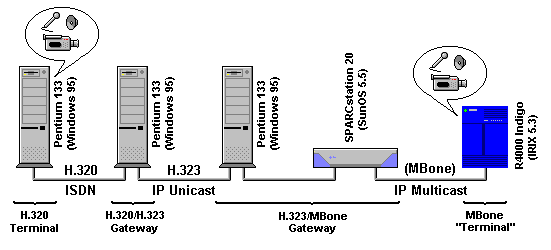
In order to setup the whole H.320-MBone gateway you'll need
In order to test the gateway, you'll additionally need
Installation Guidelines
The H.320-H.323 gateway is built around the TELES Online PowerPack software (release 6.x) which comes with a TELES ISDN adapter. You'll have to install the ISDN CAPI first, followed by the Online PowerPack and the TELES LAN upgrade. The gateway (called "StarGate") itself comes as a ZIP archive which includes all required files and a ReadMe file with installation instructions - basically it describes where to place which file in order to use the gateway. Editing the StarGate.ini file finally configures the gateway.
The PC part of the H.323-MBone gateway also requires installation of the Online PowerPack software and the LAN upgrade (although you don't have to equip that PC with an ISDN adapter - it's just the TELES stack which is reused). The actual gateway (called PCGate) again comes as a ZIP archive with all necessary files and a ReadMe file with instructions where to place which file.
The Sun part of the H.323-MBone gateway (two programs: h323gated and edged) comes as a tape archive containing all required files which just has to be extracted into an arbitrary directory.
Web source
Please contact TELES directly - the gateway is still under development and that's why you should ask for the latest distribution available.
MMCR – the Multicast Multimedia Conference Recorder
Acknowledgements
The present deliverable was developed at UCL by Lambros Lambrinos building on the work of Stuart Clayman who created the initial implementation which was a deliverable of the Esprit project MICE.
Release Description
The recorder consists of two parts a server and a client. The server program sets up the machine to listen for connections on three different ports (recording, playback, browsing). Depending on the activity required a client will be connected to one of the ports. It is advisable to direct the server's output to a file.
The client allows the user to start recording conferences and/or playback previously recorded conferences. The current activities of the client (i.e. what it is recording and playing) are displayed in the main client window.
Recording
To record, one must specify the title and a description for the conference. Details of the required media must also be given to the server. These are the name of the media, the multicast address/post to listen for data and the type of data to be expected.
The following types of data are supported:
After all media have been specified, the client is ready to connect to the server and recording can be started. A button can be used to 'pause' and 'resume' recording and there are 'options' to give additional information to the recorder.
Browsing
The browser (started when the 'play' option is chosen in the main window) presents the user with the list of the conferences available on the server. Double-clicking on a title (or selecting it and clicking on the 'conference details' button) on a title shows more information about the recording.
From the conference details window you can proceed to playback and the sources recorded appear for selection. There is currently a limit of 15 on the number of sources that can be played back. Provided that there are less sources the 'select all' button can be used. When all the required sources are selected the destination address/port and the ttl for each media has to be given.
Playback
To playback a conference the process described under browsing must be used to select what to play and where (i.e. what addresses). Once these details are entered playback can begin (click on 'play'). The 3 buttons at the bottom of the player interface control the playback.
Limitations
Systems Requirements List
Server
Solaris 2.x on a machine that has as much power and storage as possible.
Client
Any platform supporting Java 1.1
Mbone tools installed: rat, vic (vic on Win95) and sdr.
An IP connection to the server.
Installation Guidelines
Download the package (MMCR1.1.1.tar.gz), uncompress and untar it. This will produce the following directory structure:
MMCR1.1.1
client
server
Server
Edit the configuration file server.config to reflect your setup.
Allocate a directory for storing the data (give write access only to root).
Start the server program (with root permission to be able to write on the disk) with the command: java Server.
Client
Edit the configuration file client.config to reflect your setup.
The client can be started from any Java 1.1 machine with the command: java VCR.
Web source
ftp://cs.ucl.ac.uk/mice/mmcr/MMCR1.1.1.tar.gz